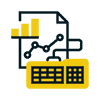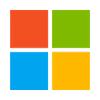Excel

Excel is a must-have in the workplace and in the Microsoft suite. Calculations, databases, graphs, dashboards, financial modelling… The possibilities to exploit it are multiple. And if the interface seems rather intuitive, this tool requires knowledge and good practices to help you save time and improve your productivity.
of satisfaction
Become familiar with the essential features of Excel
Get a quoteGoals
+With this training, you will be able to:
- Master the Excel work environment
- Use quick methods for data entry
- Know how to move quickly through a table
- Manipulate your rows and columns efficiently (insert, delete, show, hide, width and height)
Master calculations, formulas, and basic functions of Excel
Get a quoteGoals
+With this training, you will be able to:
- Understand formulas and master basic mathematical operations ( + – X / )
- Understand the most used functions (SUM, AVERAGE, COUNT, COUNTIF, etc.)
- Work with references in formulas (A5, A$5, $A$5)
- Apply these calculations on multiple Excel sheets
Discover the basics of formatting and page layout in Excel
Get a quoteGoals
+With this training, you will be able to:
- Use formatting to customize the look and feel of your tables and reports
- Improve the layout of your tables and reports for efficient printing
- Master the most popular conditional formatting options
Learn how to use Excel to manage your data lists efficiently
Get a quoteGoals
+With this training, you will be able to:
- Organize your data lists better and faster
- Avoid input errors through data validation (drop-down list, etc.)
- Use simple or custom sorting and standard or advanced filters
- Display and group the main data of a table (Outline)
Show your Data Graphically in a Clear and Precise Way
Get a quoteGoals
+With this training, you will be able to:
- Learn how to choose the right chart based on your data
- Illustrate your different reports with graphs
- Manipulate all elements of a chart
(title, legend, etc.) - Add options to your charts
(secondary axes, trendline, etc.) - Save and reuse your custom templates
Discover all the Possibilities offered by Excel Built-In Functions
Get a quoteGoals
+With this training, you will be able to:
- Calculate statistics (IF, AND, OR, SUMIF, AVERAGEIFS…)
- Create and modify complex and nested functions
- Merge values from multiple cells into one
- Search for a value in another table according to a criterion (VLOOKUP, XLOOKUP, etc.)
Take Full Advantage of Excel PivotTables
Get a quoteGoals
+With this training, you will be able to:
- Analyze and group data
- Synthesize your data by date or segments
- Correctly add new data to update a table
- Make calculations in a PivotTable
- Have a global overview of the data in a table and keep it up to date
Simplify the use of Excel by automating your actions
Get a quoteGoals
+With this training, you will be able to:
- Save execution time with the use of macros
- Automate repetitive tasks to reduce the risk of error
- Differentiate a relative macro from an absolute macro
- Associate an icon with a macro
- Use a macro with multiple workbooks
Presentation of the training courses under the skills table
+Targeted skills
Use Excel to enter data efficiently.
Understand the role and interface of Excel.
Know the composition of a sheet (status bar, moves, selection, columns and rows).
Recognise the different types of data.
Enter information and data efficiently.
Handle and manage workbooks and file formats.
Know how to duplicate and recopy information in a few clicks.
Use Excel to automate common calculations.
Master the basic arithmetic formulas.
Understand the basic functions and their syntax (Average, Min, Max, NB, NBVAL, NB.SI).
Find and apply Excel functions from the library.
Master absolute addressing by integrating the $ symbol in your formula.
Improve the visual presentation of your data in Excel.
Master cell formats and formatting.
Use conditional formatting.
Quickly format several sheets simultaneously.
Layout an Excel file ready for export/printing.
Create lists manually and through the table tool.
Create drop-down menus in your cells.
Control the content of your cells in Excel using the data validation tools.
Display error messages in case of incorrect data entry.
Sort and filter data in a list.
Use list management functions.
Visually present your data using Excel charts.
Produce and manipulate charts.
Automate complex calculations in Excel.
Handle nested functions.
Advanced functions (logic, search, text...).
Working with the name manager.
Automate your calculations and data analysis using PivotTables.
Producing and manipulating PivotTables.
Create buttons to filter your data with one click using segments.
Produce Pivot Charts.
Save time by creating macros for all your repetitive actions in Excel.
Create macros using the recorder.
Launch macros via buttons.
Preview of the Visual Basic Editor.
Become familiar with the essential features of Excel
Master calculations, formulas, and basic functions of Excel
Discover the basics of formatting and page layout in Excel
Learn how to use Excel to manage your data lists efficiently
Show your Data Graphically in a Clear and Precise Way
Discover all the Possibilities offered by Excel Built-In Functions
Take Full Advantage of Excel PivotTables
Simplify the use of Excel by automating your actions
Would you like more information or to find out which course is right for you?
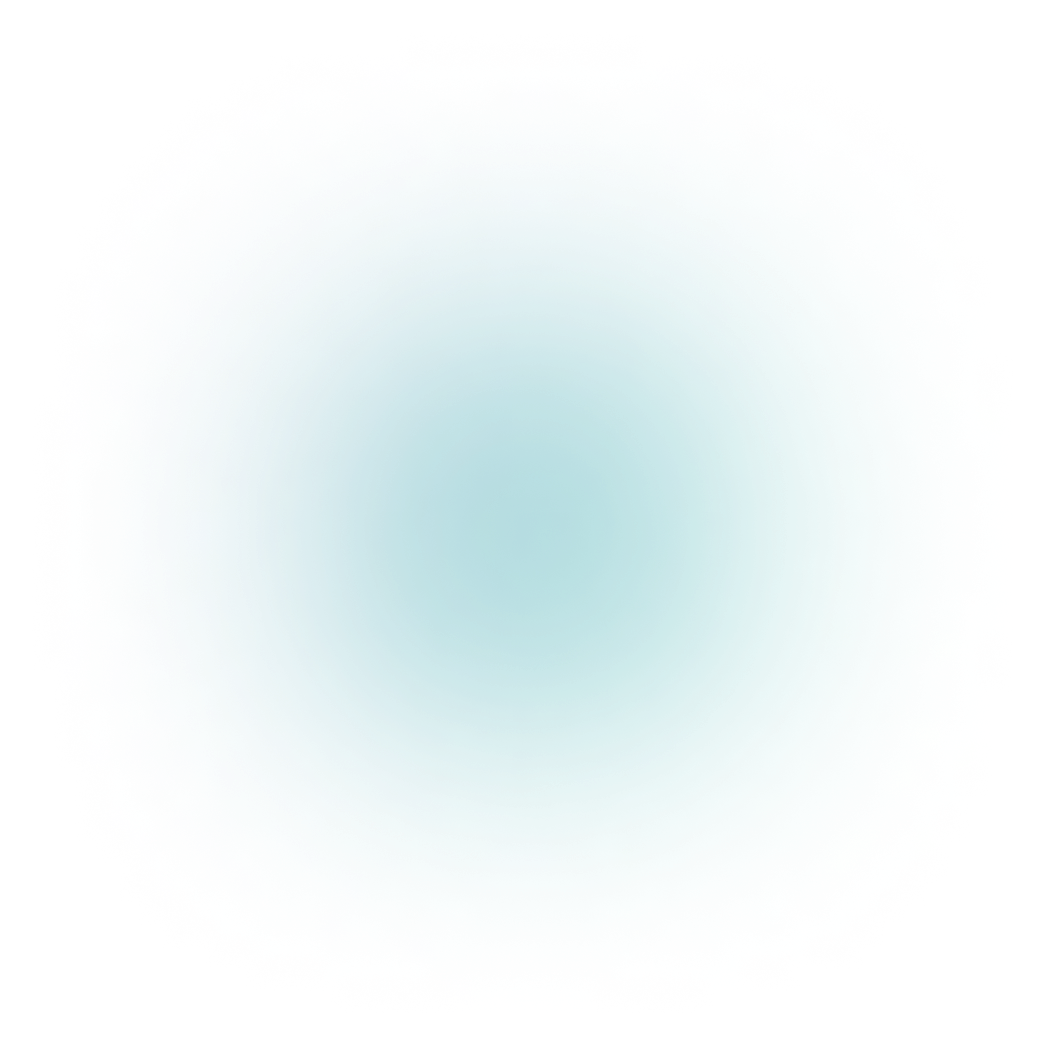
In addition to your skills Excel…
Our clients testify
What could be better than the opinion of our participants who have experienced our courses.
-
 “
“Cette formation sera vraiment utile pour mon travail au quotidien! Non seulement pour la gestion de toutes nos bases et listes de données mais aussi pour la création de budget (avec les sous-totaux, etc.). J'aime vraiment l'approche d'Annie et les exercices pratiques qui permettent vraiment de mieux absorber les nouveaux apprentissages.
See more testimonials
Participant anonyme au cours EXE-202
Subscribe to our newsletter !
Subscribe to our newsletter to make your work easier and to keep yourself updated on Sylbert news