TEA-201
Optimize the organization of your Teams interface by mastering best practices
A training course designed to help you structure your Microsoft Teams workspace and work more efficiently. Learn how to better organize your teams, documents, and communications with proven, practical methods.
Live Trainer | Hands-On Exercises | Small Group Learning
- Duration: 3 hours
- Languages: French – English
Funding
available for your training programs
Why Take This Training?
Whether you’re new to Teams or use it every day, this course will help you get the most out of it. Too many teams waste time in poorly structured environments. With our tips and techniques, you’ll learn how to:
- Clarify the structure of your channels and files to avoid silos
- Collaborate more smoothly with well-integrated tools
- Communicate more effectively with tags, mentions, and team norms
- Set up your interface to stay focused and organized
- Unlock the full potential of Teams with tools like Forms, Whiteboard, and co-authoring

What You’ll Learn in This Teams Training
This course gives you the tools to structure and optimize your Teams workspace. Objectives, prerequisites, detailed plan, and included content — everything you need to make Teams a true productivity ally.
Download the training planWith this training, you will be able to improve your team’s effectiveness using techniques, tools, and best practices in Teams.
Using Teams for team communications and file sharing
Target audience : Management and administrative staff
- Improve Teams Organization
- Understand the role of Microsoft 365 tools for teamwork (OneNote, Planner, SharePoint, OneDrive, Outlook, etc.)
- Structure its public and private channels to avoid siloed- information
- Improve document management with templates and techniques
- PARA method
- Classic folder nomenclature
- File extraction and archiving
- Gain Efficiency in Using Teams
- Creating sections in Teams
- Techniques to communicate more effectively (@mentions, tags, best practices)
- Template of « Team rules in Teams » to customize
- Optimize your interface and notifications using the 5S method
- Search like a pro (filters, shortcuts, favorites)
- Explore Tools to Simplify Remote Collaboration
- Team collaboration in document publishing
- Ask for approvals via Teams
- 4 ways to work with outside collaborators
- Next actions
- Additional resources and training
- Complete guide with explanations and step-by-step instructions
- Practical exercise sheets
- Training certificate
- Recognition badge to share on LinkedIn
- Free 6-month post-training follow-up
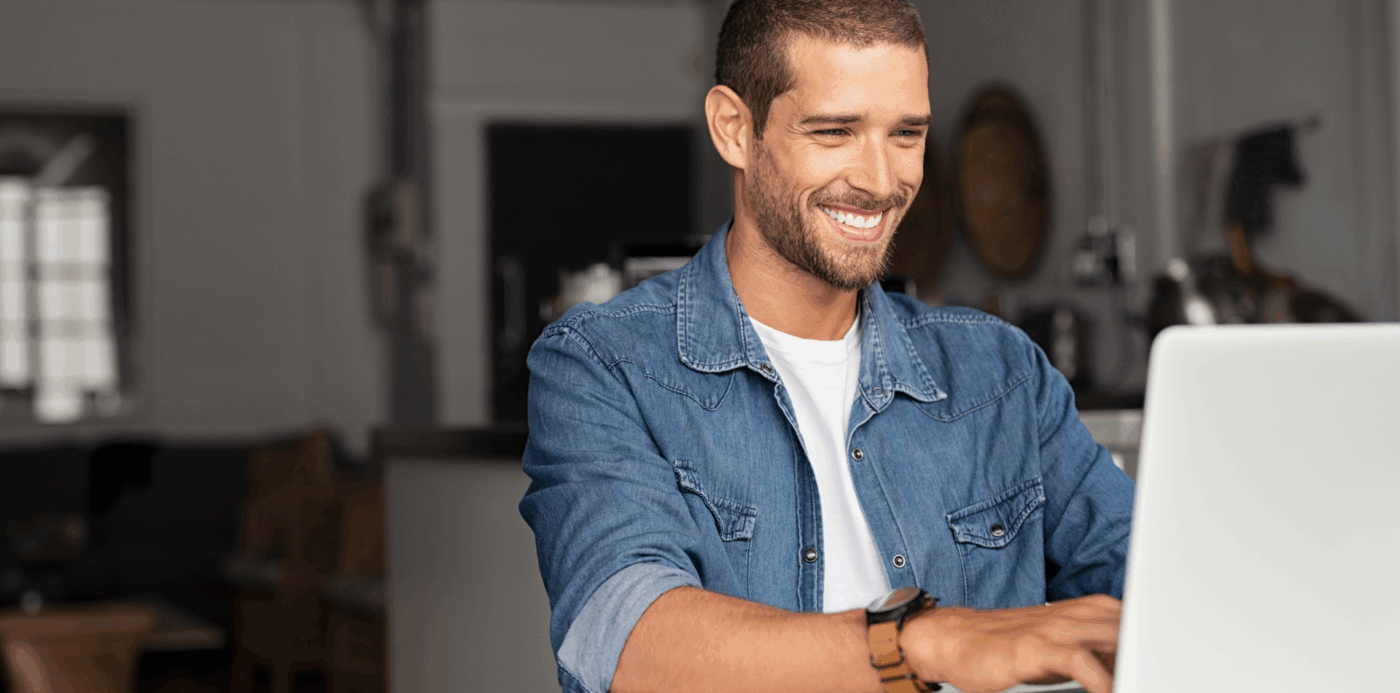
How to Purchase Our Training Programs?
Thanks to our training platform, you can choose the method that best suits your organizational reality and purchasing preferences.
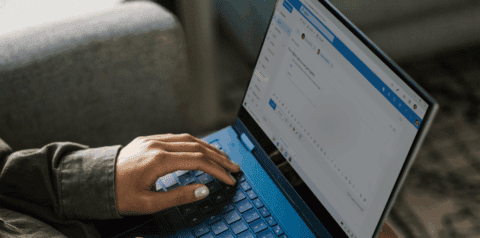
Register online
You can select a public session at a date that works for you, directly online. Whether it’s one or several courses, the process is simple, fast, and 100% autonomous.
Register for the trainingLicense Purchase
As a manager, you purchase registration codes for your team. A Sylbert advisor will help you choose the most relevant courses for your organization.
Talk to our teamPrivate Groups
You plan sessions reserved for your teams, on the dates of your choice. This format allows you to tailor the content to your context, with full support from our team.
Talk to our teamA Training Program Eligible for Public Subsidies
The Sylbert Method is officially recognized as a training program eligible for public subsidies, such as those offered by Services Québec. It supports the continuous improvement of work methods and the adoption of effective, collaborative practices in Microsoft 365.
Schedule a Meeting Learn More About the Sylbert Method