TEA-101
Master the essential features to collaborate effectively on Teams
Learn how to use Microsoft Teams to improve your communication, meetings, and teamwork. An ideal course to get started and become more efficient in your day-to-day work.
Live Trainer | Hands-On Exercises | Small Group Learning
- Duration: 3 hours
- Languages: French – English

Funding
available for your training programs
Why Take This Training?
Teams can transform the way you work… if used effectively. Whether you’re a beginner or a daily user, this course helps you take control of your collaboration space.
- Eliminate duplicates, interruptions, and wasted time
- Adopt clear and efficient communication methods
- Learn how to collaborate better using the right tools, at the right time
What You’ll Learn to Collaborate Effectively with Teams
Master the key features of Microsoft Teams and adopt best practices for collaboration. This course outline gives you a complete overview of the learning objectives, prerequisites, detailed content, and everything included in the training.
Download the training planWith this training, you will be able to:
- Use the basic features of Teams to collaborate effectively as a team
- Apply good practices to facilitate team collaboration
Completion of DRI-101 training or master the basics of managing and sharing cloud-based documents using OneDrive or SharePoint.
Target audience : Any individual wishing to start using Teams for team collaboration
- Connect to Teams
- Open the Teams app
- Adjust your settings
- Overview and navigation
- Using the chat feature
- Collaborate as part of a team
- Using and creating channels
- Participate in a conversation
- Create a conversation
- Create and share files
- Use OneNote and Planner to create task lists
- Technique to prioritize the reading of missed conversation
- Adjust your notifications
- Good practices for team collaboration
- Create effective meetings with Teams
- Plan a Teams meeting
- Join using video conferencing and screen sharing options
- Join using the Teams mobile app
- Facilitate team communication and collaboration
- Complete guide with explanations and step-by-step instructions
- Practical exercise sheets
- Training certificate
- Recognition badge to share on LinkedIn
- Free 6-month post-training follow-up
How to Purchase Our Training Programs?
Thanks to our training platform, you can choose the method that best suits your organizational reality and purchasing preferences.
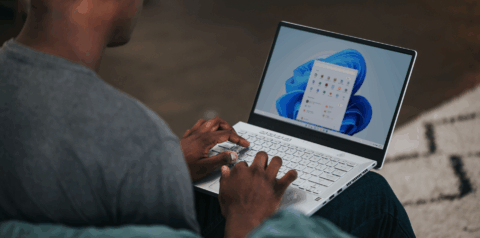
Register online
You can select a public session at a date that works for you, directly online. Whether it’s one or several courses, the process is simple, fast, and 100% autonomous.
Register for the training
License Purchase
As a manager, you purchase registration codes for your team. A Sylbert advisor will help you choose the most relevant courses for your organization.
Talk to our teamPrivate Groups
You plan sessions reserved for your teams, on the dates of your choice. This format allows you to tailor the content to your context, with full support from our team.
Talk to our teamA Training Program Eligible for Public Subsidies
The Sylbert Method is officially recognized as a training program eligible for public subsidies, such as those offered by Services Québec. It supports the continuous improvement of work methods and the adoption of effective, collaborative practices in Microsoft 365.
Schedule a Meeting Learn More About the Sylbert Method
