OFF-101
Discover the Essential Components of Microsoft 365 at the Office
Master the basics of Microsoft 365 and get familiar with essential tools like Outlook, OneDrive, SharePoint, and Teams. Through this short, interactive training, you’ll learn how to manage your files better, collaborate remotely, and organize your work in a cloud-based environment.
Live Trainer | Hands-On Exercises | Small Group Learning
- Duration: 3 hours
- Languages: French – English
Funding
available for your training programs
Why Take This Training?
This Microsoft 365 training helps you become more self-sufficient when using the most common cloud applications at work.
- Learn the essential Microsoft 365 basics
- Organize your files with OneDrive and SharePoint
- Work more efficiently and collaboratively
- Build confidence with digital tools
- A short, practical training tailored for beginners

Everything You’ll Learn in This Course
Here’s a detailed overview of what you’ll gain from OFF-101. Learning objectives, full course outline, prerequisites, and what’s included — everything you need to start mastering the basics of Microsoft 365 today.
Download the Course Plan
By the end of this course, you’ll be able to:
- Understand what working in the cloud really means
- Access Microsoft 365 tools anytime, from any device
- Create, save, and retrieve documents with ease
- Identify key Microsoft 365 apps to improve your productivity
- Explore real-life examples with SharePoint and Teams
- Basic knowledge of the Windows environment
- Ideal for any office employee using Microsoft 365 daily
- Introduction to the Microsoft 365 ecosystem
- Working in the cloud: key concepts
- Overview of the Office portal
- Using Outlook online and OneDrive
- What’s new in Microsoft 365
- Differences between web and desktop versions
- Saving documents to the cloud
- Using integrated Help resources
- Microsoft 365 applications
- Accessing and navigating the main tools
- Overview of the most useful apps
- Real-life use cases with SharePoint and Teams
- Concrete collaborative examples
- Complete guide with explanations and step-by-step instructions
- Practical exercise sheets
- Training certificate
- Recognition badge to share on LinkedIn
- Free 6-month post-training follow-up
How to Purchase Our Training Programs?
Thanks to our training platform, you can choose the method that best suits your organizational reality and purchasing preferences.
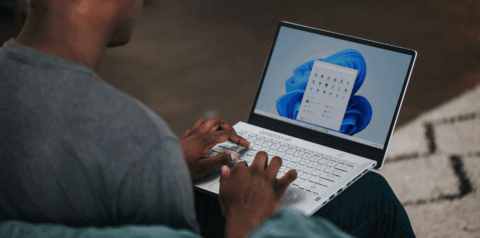
Register online
You can select a public session at a date that works for you, directly online. Whether it’s one or several courses, the process is simple, fast, and 100% autonomous.
Register for the training
License Purchase
As a manager, you purchase registration codes for your team. A Sylbert advisor will help you choose the most relevant courses for your organization.
Talk to our teamPrivate Groups
You plan sessions reserved for your teams, on the dates of your choice. This format allows you to tailor the content to your context, with full support from our team.
Talk to our teamA Training Program Eligible for Public Subsidies
The Sylbert Method is officially recognized as a training program eligible for public subsidies, such as those offered by Services Québec. It supports the continuous improvement of work methods and the adoption of effective, collaborative practices in Microsoft 365.
Schedule a Meeting Learn More About the Sylbert Method

